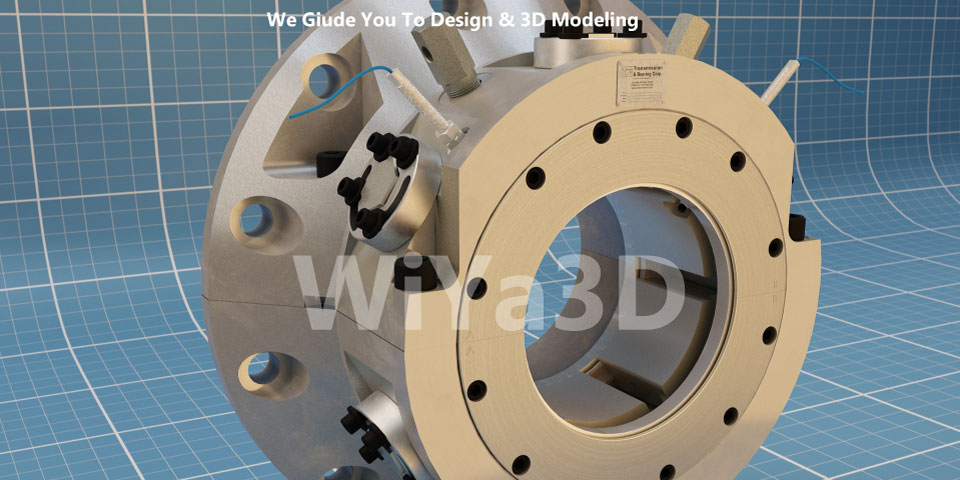When it comes to making things easier, 3D modeling proves handy, ranging from engineering, architecture and interior design to films and gaming design. 3D modeling software allows engineers/designers to see and visualize the structure of any of product, building, construction, creation, innovation,….etc
We will spell out some useful 3D modeling software for beginners in the following sections.
01. Cinema 4D
Developed by German Company Maxon, Cinema 4D is one of the easiest and effective 3D modeling software in the digital market. It is a capable software from animating and lighting to rendering and texturing. Having a seamless workflow and intuitive user interface, it allows an artist to flow freely in creativity and imagination.

Easy User Interface
Although it works perfectly well for both professionals and beginners, it is recommended for newcomers due to its relatively easy functioning and learning.
Seamless User Interface
By virtue of incredible customization and configuration of view panels, it facilitates an artist in his artwork.
Extensive Content Resource
It contains an already vast library of preset objects, scenes, and materials, making it far easy to get started with your new project. Without consuming time modeling, one can benefit from using this resource to develop concepts quickly.
02. ZBrush
Headquartered in London, Foundry made an unbelievably awesome 3D modeling software ZBrush with a resourceful offering of modeling, painting, animation, and sculpting tools. Its usage in the film and gaming industry is in an ever-increasing mode.
For digital work and skills for every day, it has got all the industrial advance tools. Particularly in traditional sculpting techniques, it can create high-density models. It draws as though working with a digital clay ball, shaping it using the hand with superior output.
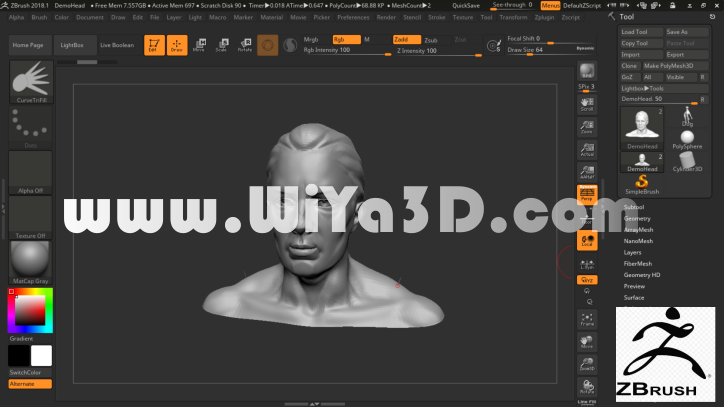
Fast Development
It is ridiculously quick to build a skeleton or model, convertible to basic mesh.
Customization
Using tool pipe, one can easily customize various tools without exerting much effort, as well as the user interface is also customization.
Diverse Sculpting Tools
It contains highly interactive and functioning sculpting tools to build challenging characters.
Native Render
It is far easy to generate a finished product from the same software as it has an efficient native render engine.
03. 3DS Max Design
3DS Max design is a useful tool for both professionals and beginners, especially for the novices who want to jump from the initial learning phase to the top precipice in 3D designing. Whether one wants to build interactive games, adding visual effects for the entertainment industry, or making 3D animations, 3DS Max design is a go-to software.
It is a user-friendly software as it has a collection of tools and commands that support unique features. Additionally, it has different primitive shapes such as cones, teapots, cubes, pyramids, etc. used as a foundation for model development
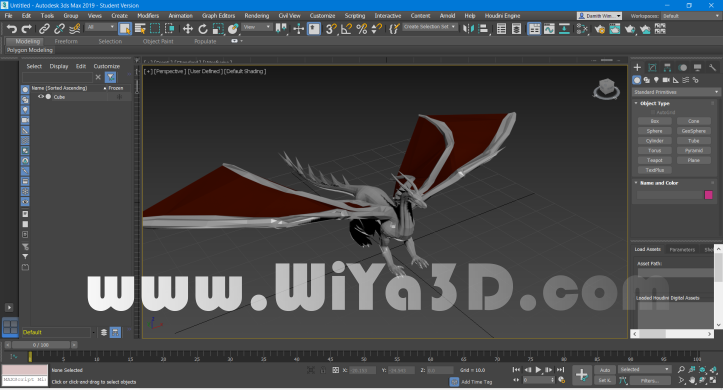
Easy and Fun to Use
When most of the tools and commands face you in software without emanating any confusion, it becomes hunky-dory and fun to use, which is the case with 3DS Max Design.
Material Editor
It has the Material editor, allowing the user to build and adapt materials and maps in their scenes.
Simulation
3DS Max Design contains simulations for skin, hair, fur, and cloth, making character modeling simple. These tools, which reside inside the software, decrease the time taken to model and enhance the detailing.
Conclusion
After learning about the best and useful 3D modeling software for beginners and their respective benefits and functioning, it’s time for you to decide which software suits best to your interest. Going with the right tool for the chosen task is the first step in making the best finished product.