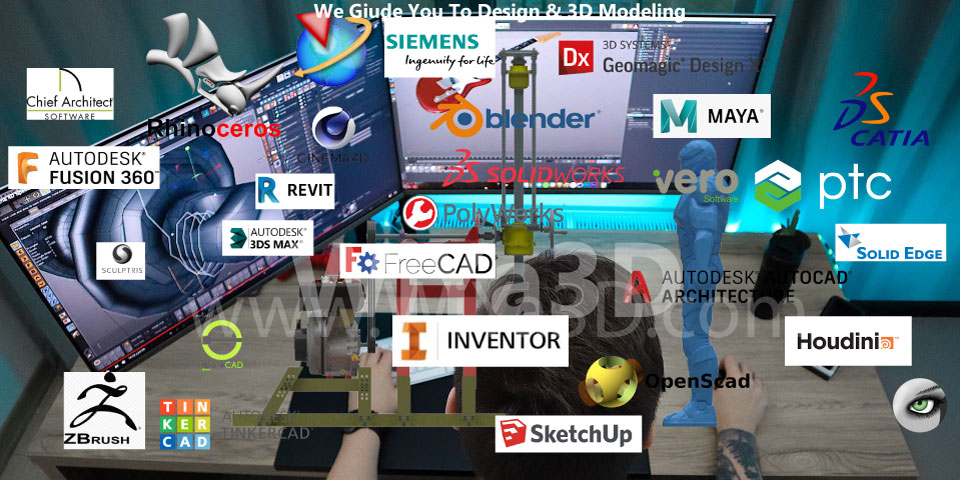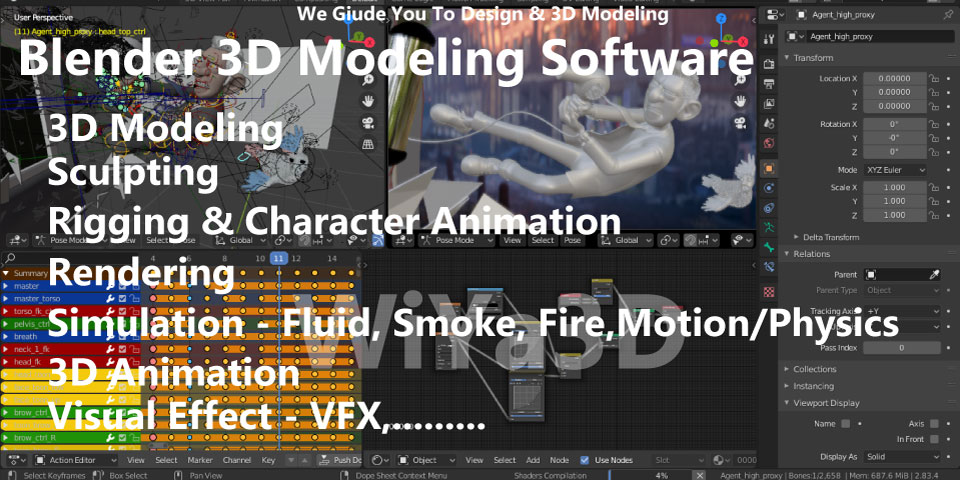Blender is a powerful 3D modeling software that includes a wide range of tools and features out of the box. However, it also has a large ecosystem of Blender add-ons, also known as “plugins” or “extensions,” that can extend its functionality and add new features.
Some of add-ons already install with default Blender setup, while others need to get download from their development sites as free or paid version. Then need to installed the download add-ons to Blender in order to use the toolkit.
Check Already Available Add-ons – Go to Edit -> Preferences -> Add-ons
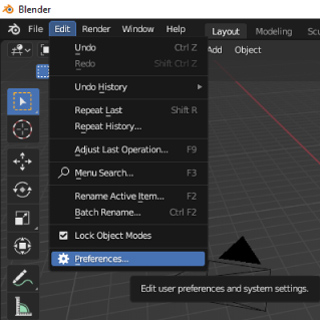
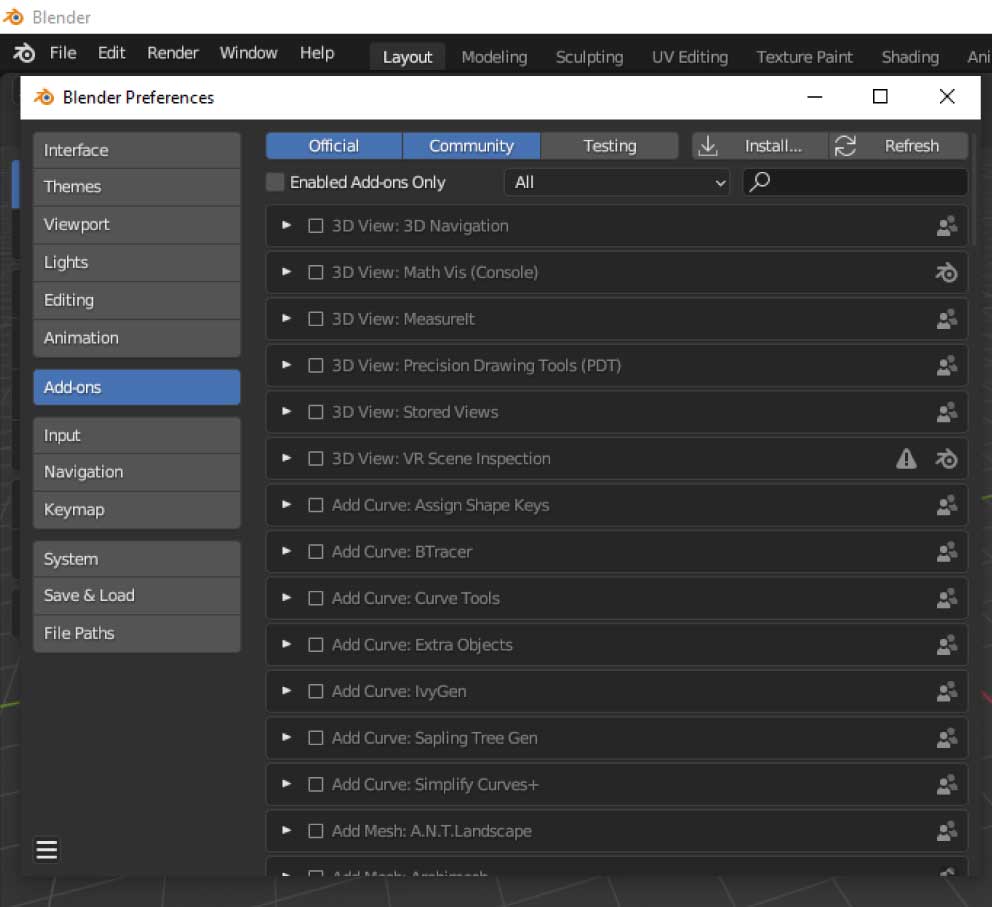
Install New/Downloaded Add-ons – Go to Edit -> Preferences -> Add-ons -> Install
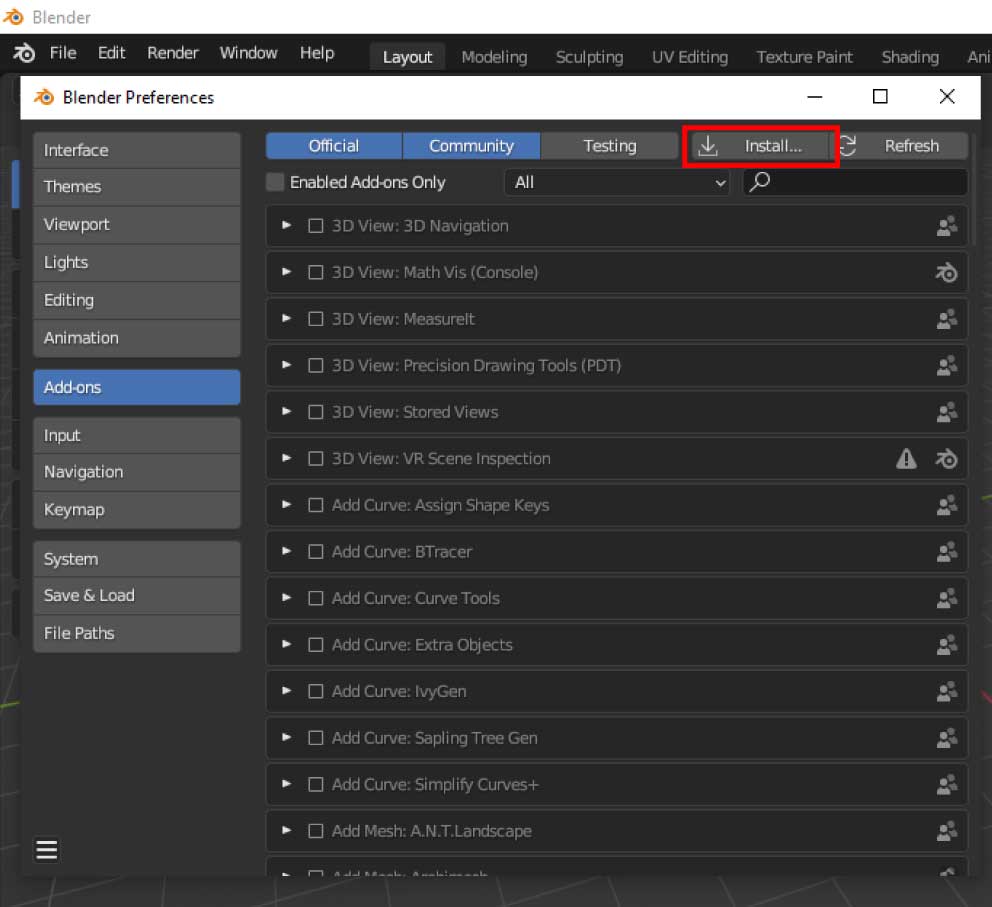
Here are the 25 useful add-ons for 3D modeling in Blender,
- Instant Meshes: This add-on can quickly retopologies a mesh with a few clicks.
- Hard Surface Toolkit: This add-on provides a set of tools for creating hard surface models, such as vehicles and weapons.
- Sculpting Toolkit: This add-on adds a variety of sculpting tools to Blender, including clay strips, creases, and deform brushes.
- BlenderKit: This add-on allows you to search and download 3D models, materials, and textures from within Blender.
- RetopoFlow: This add-on simplifies the retopology process by providing a variety of automated and manual retopology tools.
- Animation Nodes: This add-on provides a node-based visual programming tool for creating complex animations and effects.
- GhostEyes: This add-on adds realistic eye shaders and iris shapes to your characters.
- Gravity Sketch: This add-on allows you to import 3D sketches and drawings created with the Gravity Sketch app and convert them into 3D models in Blender.
- Materialize: This add-on makes it easy to create and customize PBR materials.
- Blender Instancer: This add-on allows you to easily create arrays and groups of objects, particles, and curves using a variety of instancing methods.
- Better Collada: This add-on improves the Collada export and import functionality in Blender.
- Blender Cad: This add-on provides a set of tools for creating architectural and mechanical models.
- Pie Menus: This add-on adds customizable pie menus to Blender, allowing you to access frequently used commands and tools more quickly.
- 3D Printing Toolbox: This add-on provides a set of tools for preparing 3D models for printing, including support generation, hole filling, and mesh analysis.
- Blender-osm: This add-on allows you to import OpenStreetMap data into Blender.
- Blenderkit UI: This add-on adds a user interface for the BlenderKit add-on, making it easier to search and download assets.
- Polycount: This add-on displays the polygon count of your models in the Blender viewport.
- Auto Tile Size: This add-on automatically adjusts the size of your tiles when using the Tile UV Editing tool.
- Quick Smoke: This add-on provides a quick and easy way to add smoke simulations to your scenes.
- Time Offset: This add-on allows you to offset the time of your animations, making it easier to synchronize multiple animations.
- The Sketchfab Exporter: allows users to easily upload their 3D models to Sketchfab, a platform for hosting, sharing, and viewing 3D models.
- The Blender Ortho: Drawing Tools add-on provides a range of tools for creating 2D technical drawings from 3D models.
- The Mesh Modeling Toolkit: is a collection of mesh modeling tools that can be used to create and edit 3D models more efficiently.
- The Remesh Modifier: add-on provides a range of tools for remeshing and retopologizing 3D models.
- The Auto UV Unwrap: add-on provides a range of tools for automatically unwrapping UVs (2D texture coordinates) for 3D models.
- The CAD Import: add-on allows users to import 3D models in a variety of CAD file formats, including STEP, IGES, and SolidWorks.
I hope this gives you an idea of some of the useful add-ons that are available for 3D modeling in Blender!