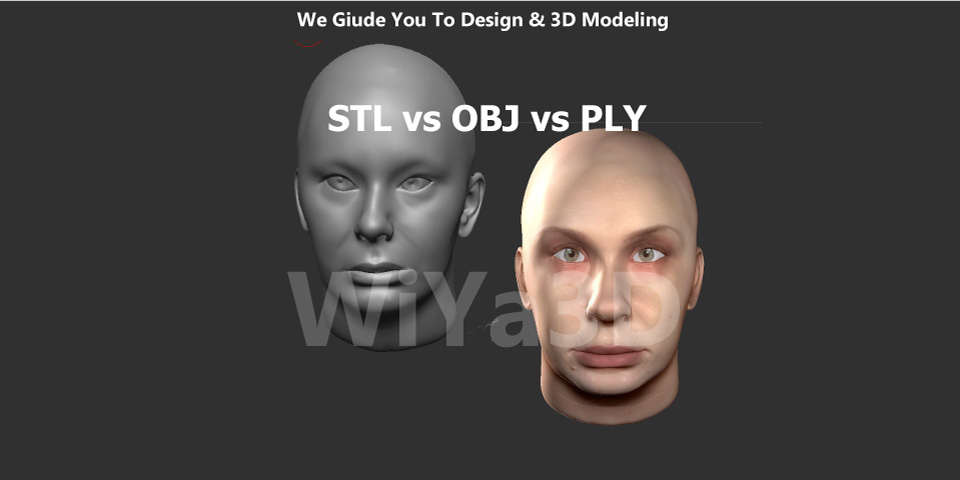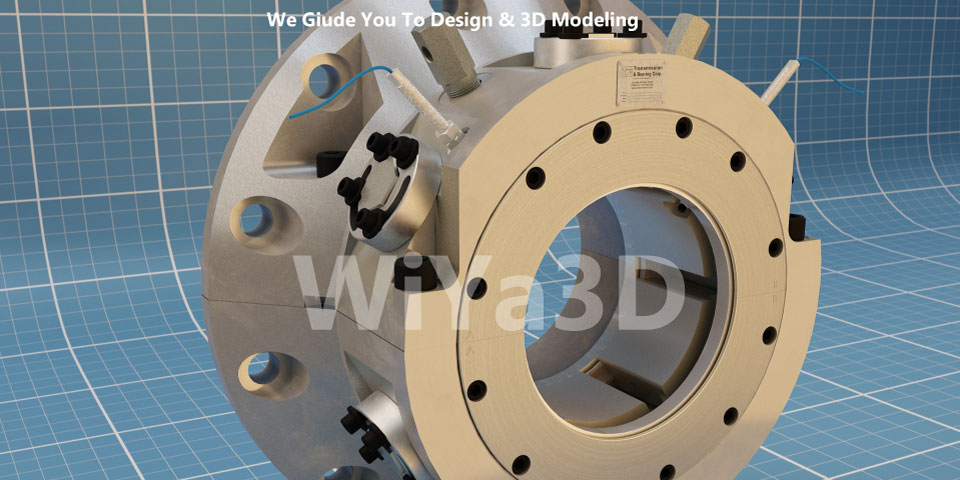STL, OBJ, and PLY are all file formats that are commonly used for 3D printing and computer graphics. These formats are used to store 3D models, which can be rendered and printed using specialized software. While they all serve the same basic purpose, they differ in terms of their capabilities and the types of data they can store.
STL (STereoLithography)

The STL (stereolithography) file format is a widely-used interchange format that represents 3D surface geometry. It was developed by 3D Systems in 1987 and is commonly used in a variety of fields including rapid prototyping, 3D printing, and computer-aided manufacturing. The format represents a surface as a series of small triangles, called facets, each of which is defined by a perpendicular direction and three points representing the vertices of the triangle. This data is used by applications to create cross sections of the 3D shape being fabricated. It’s worth noting that the STL file format does not include information about color, texture, or other common CAD model attributes. In 2009, a revised version of the STL file format, known as STL 2.0, was proposed with updates to the format.
OBJ (Wavefront)
OBJ stores 3D models as a series of vertices, edges, and faces, and can also store color and texture information. OBJ files are often used for 3D modeling, rendering, and animation, but they can also be used for 3D printing if the necessary information is included.
OBJ files are used by the Wavefront Advanced Visualizer application to define and store geometric objects. They allow for the transmission of geometric data both forward and backward. OBJ files support both polygonal geometry (such as points, lines, texture vertices, and faces) and free-form geometry (curves and surfaces). However, they do not support animation or information related to light and scene positioning.

OBJ files are often the end result of the 3D modeling process, generated by computer-aided design (CAD) software. By default, OBJ files store vertices in a counter-clockwise order, but they do not explicitly declare face normals. While OBJ files include scale information in a comment line, they do not specify units for the OBJ coordinates.
PLY (Polygon File Format)
PLY / Polygon File Format, is a type of 3D file format that stores objects as a collection of polygons. This file format was designed to be simple and easy to use for a wide range of models. It is available in both ASCII and Binary formats, which allows for compact storage and faster saving and loading. PLY files are supported by various 3d modeling applications, that can open/import.
An object stored in a PLY file is made up of vertices, faces, and other elements, as well as properties such as,
- Color & Texture Coordinate
- Normal Direction & Surface Normals
- Transparency
PLY files can be created from a variety of sources, including hand-digitized objects, polygon objects from modeling applications, range data, triangles from marching cubes, terrain data, and radiosity models. Overall, PLY is a versatile file format that can be used to store a wide range of 3D models with various properties.
STL vs OBJ File Format Comparison
STL vs OBJ are both file formats that are used to store 3D models, but they differ in how they represent and store the data. STL files use a series of linked triangles to store 3D models, while OBJ files use more flexible shapes like polygons and freeform curves. While both file types are used for the same purpose, they have some differences in terms of their functionality and storage. STL files are known for their simplicity and small size, making them the most popular choice for 3D printing. On the other hand, OBJ files are more accurate in terms of resolution and texture, making them a better choice for applications that require detailed models. Despite these differences, both OBJ and STL file types can be used for a variety of purposes, including 3D modeling, rendering, and animation.
OBJ vs PLY File Format Comparison
OBJ and PLY are two file formats that were developed to address the limitations of STL files, which do not support the storage of color and texture information. Both OBJ and PLY file formats are able to store this type of data, as well as other details about 3D models. While these file formats are not as widely used as STL files, they are still well-known and commonly used for their ability to store more detailed information about 3D models.
In summary, STL files are specifically designed for 3D printing and only store geometry information, while OBJ and PLY files are more general-purpose and can store a wider range of information, including color and texture.