I have changed the my own some parameter setting to load every time I open NX. When I go to Utilities -> Customer Defaults, I already changed the few settings. Unfortunately every new session those setting not getting load.
How do I correctly change/setup customer defaults setting for entire NX for every new session?
First you need to understand there are 3 default levels can be assign within NX.
01. Default Level - Site
02. Default Level - Group
03. Default Level - User
And top level can restrict edit certain customer default setting. If there is no any restriction. Then you have to check your change parameter apply in Part level or Session level.
Go to "Customer Default" window and click "Find Default"

Type the associated names that want to modify within the customer default setting and click the find button.
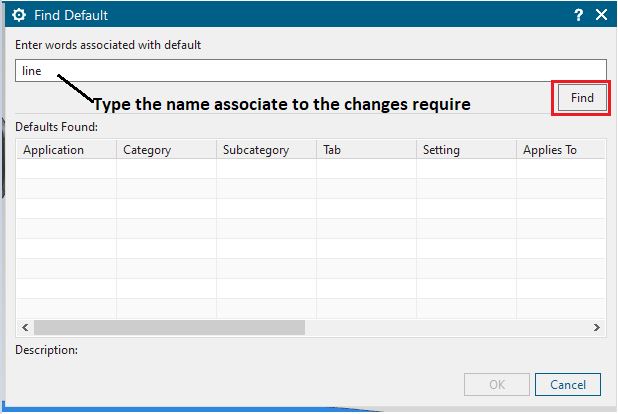
In listed data, you will see under "Scope" setting how the changes make effect. Which is whether "Part" level or "Session" level.
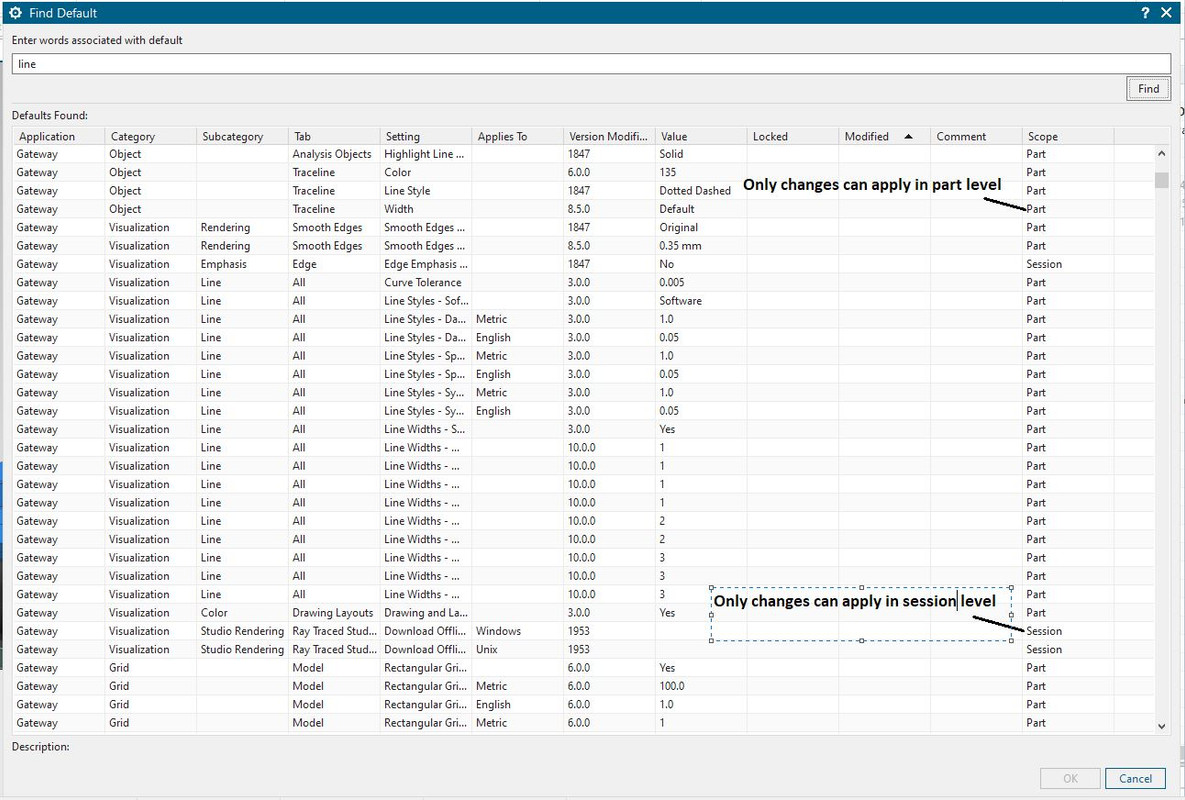
Only session level changes will load every new NX session. The part level changes need to setup through File -> Preferences for the part and current open session.
In order to load all the "Customer Default" setting that you have setup through NX for every new NX session. You need to start with NEW file as Blank for every new part model design.

Hope this clarification will help you


