What are the better export setting, that you are using when export the stl in NX for better mesh quality?
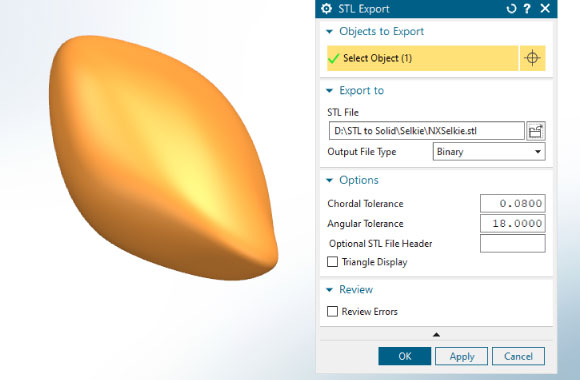
I have no idea what are those tolerance settings and effect.
It has been said, that to keep
- Set Output type to Binary
- Set Triangle Tolerance to 0.0025
- Set Adjacency Tolerance to 0.12
- Set Triangle Display to On/Tick
for better setting when exporting STL in NX
Grand Master Yoda
It has been said, that to keep
- Set Output type to Binary
- Set Triangle Tolerance to 0.0025
- Set Adjacency Tolerance to 0.12
- Set Triangle Display to On/Tick
for better setting when exporting STL in NX
Thank you, anyhow what should be the "Angular Tolerance"?
It says angular tolerance in between 1 & 90 deg


