where do I find the Auxiliary view tool in Siemens NX drafting to develop auxiliary view for part details?
First place the view ( with "Base View"),that need to generate Auxiliary view for
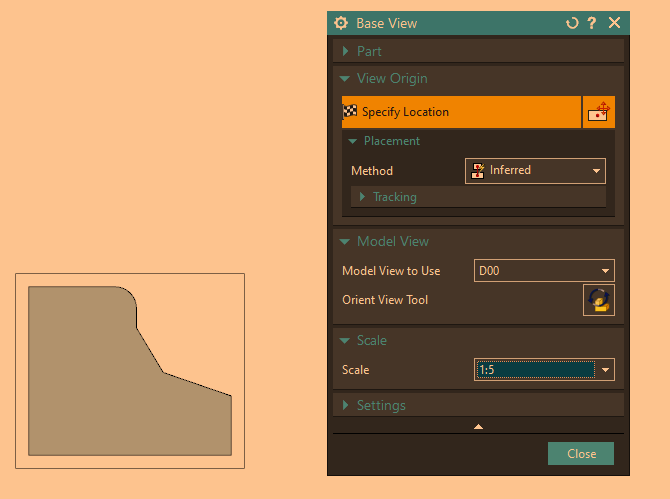
Then select the view, go to Projected View in that window under Hinge Line and select Defined from Vector Option drop down. There you have option to define/select line to define Auxiliary view.
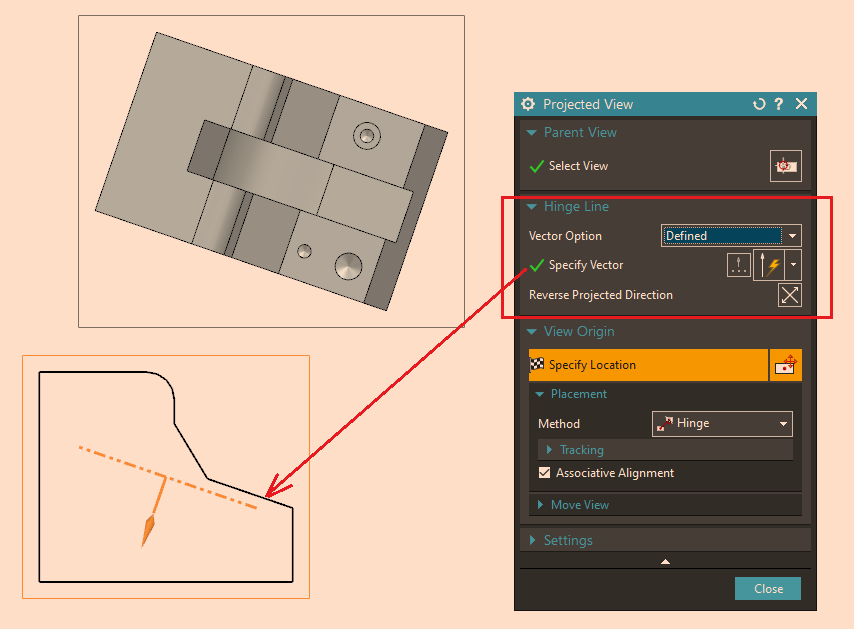
Hope this will help you
Grand Master Yoda


