I'm trying to save a view for the model that get dynamically update once I change the one of reference plane. So far I used "Save View As" option. However it doesn't change dynamically once I changed the reference plane. Is there any method/feature that can be used in NX to save the custom view that update dynamically.
I'm trying to save a view for the model that get dynamically update once I change the one of reference plane. So far I used "Save View As" option. However it doesn't change dynamically once I changed the reference plane. Is there any method/feature that can be used in NX to save the custom view that update dynamically.
Did you find a method that custom saved view updating?
I also have similar issue, we have some complex shape that need to re-orient and see what's the best way part up direction.
The "Save View As" option only saved the fixed view that currently active/working view and it has no relation to any reference.
There is workaround for this. You can use "Sketch as Save View" that dynamically updating with the reference changes.
Step 01
Suppose I have model with this angle edge need to be vertical to screen.
Later the 25deg. angle going to change, there after view also need to update
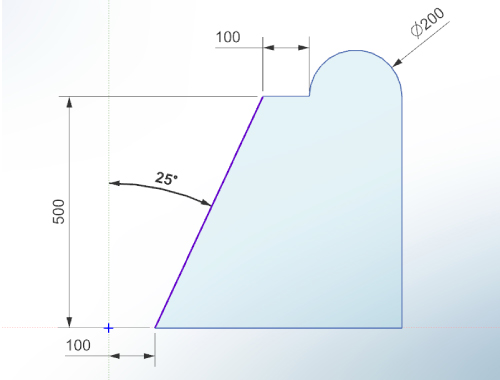
And saved view always need to have Purple Line vertical to screen
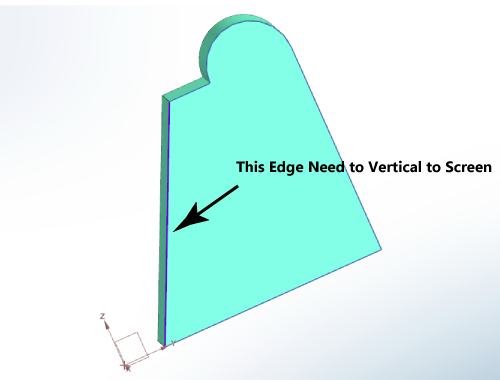
Step 02
Open a new sketch on the face, that reside the target edge
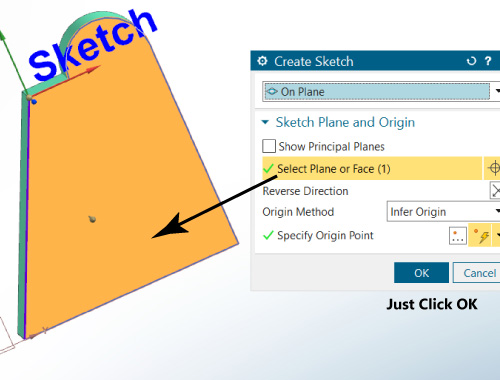
Click ok and now you are in Sketch mode.
Go to Menu -> Tools - Reattach Sketch
In pop up window, re-define the sketch orientation with target edge.
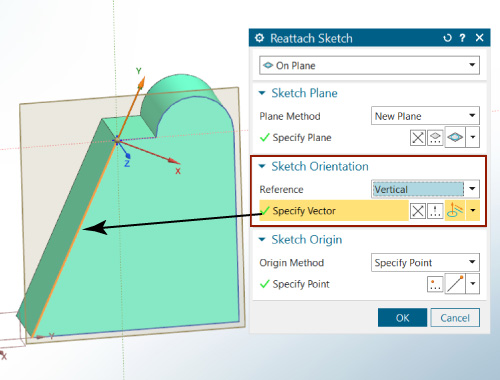
Reference can be change into vertical or horizontal based on target edge require orientation.
Now click Ok and finish the sketch. Then each time double click the sketch it's orient to sketch orientation and act as Dynamically updating view.
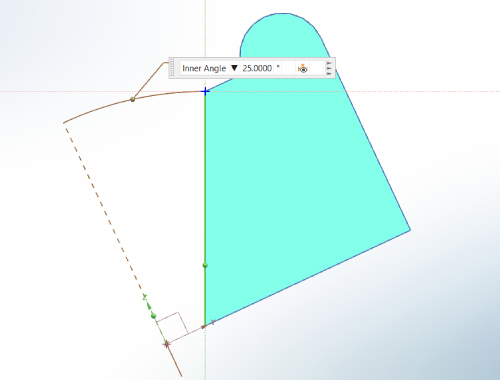
Now, if you change the target reference/line angle, the new Sketch View orientation get update and act as Dynamically Updating View.
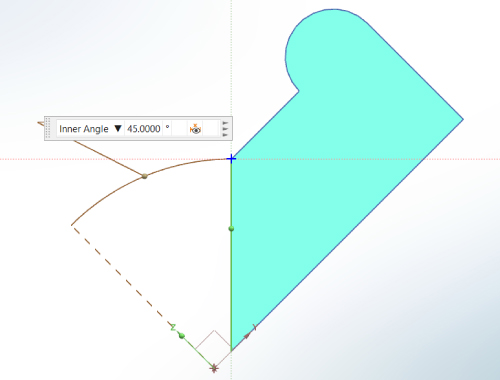
Grand Master Yoda
Great tips.!, this will help to save my some hassle of times. Thank you
This view only updates within the modeling environment to check the visual orientation right?
Although, I think, the view does not update in drafting environment like PTC Creo.


