Hi
I'm having issue in importing stl files to the Geomagic Design X. When I try to import stl file the following massage appear
"Failed to import the selected file. File may be corrupted or an invalid format"
I tested with few stl files, that load with other CAD software. Now I'm sure some issue in importing STL files to Design X. What's the issue here any help?
It's bit strange, even STL file format invented by 3D System, which developed Geomagic Design X.
Does "STL Files" listed on importing file types drop down menu?
It's bit strange, even STL file format invented by 3D System, which developed Geomagic Design X.
Does "STL Files" listed on importing file types drop down menu?
I checked, there is no STL file type listed
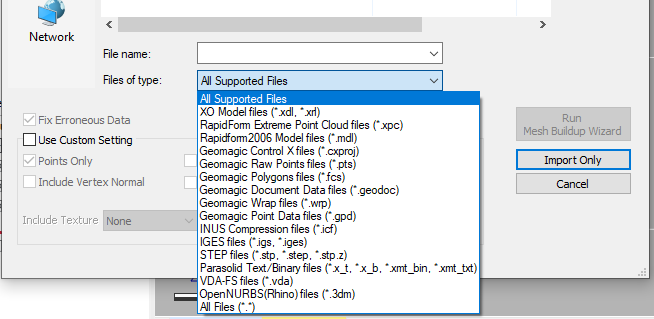
Does my software has installed with limited features? you state that STL invented by 3D System, then how stl file types not listed first place?
yes, It's seems, the software package you have installed has limited features, some reason. In original Geomagic Design X support over 60 file format types to import. Try to re-install the software with complete package first.
yes, It's seems, the software package you have installed has limited features, some reason. In original Geomagic Design X support over 60 file format types to import. Try to re-install the software with complete package first.
I contact the agent and re-install the software completely. And you are correct there was something wrong with my initial installation. Now STL files import without any issue.
This happens me due to improper licensing. To activate all features, license need to be properly configured.


