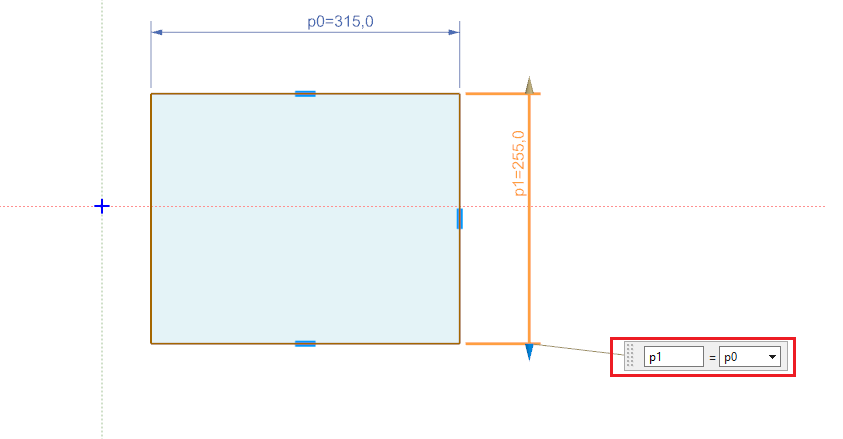In NX 1953 version , how do I add dimension relation?
Simply I want to be same equal measurement/length for two dimension. But I cannot find can you help me.
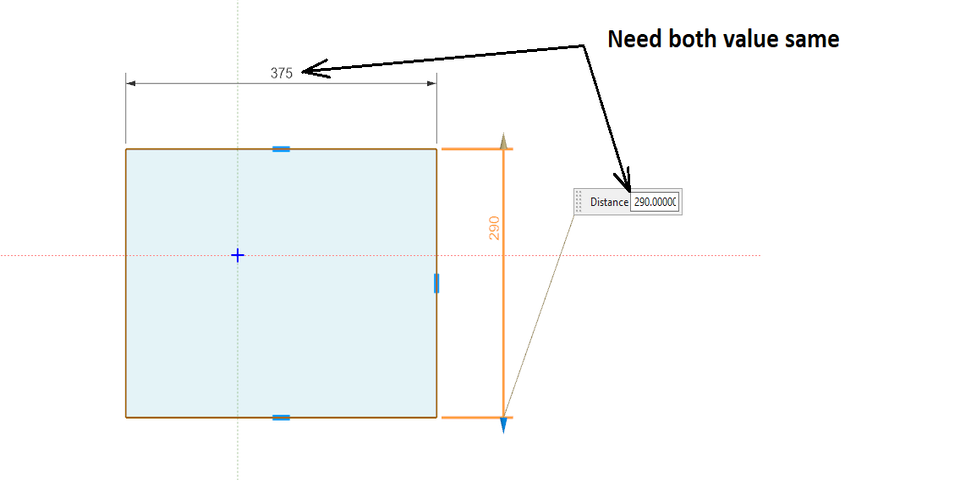
You can assign expression to each dimension line by right clicking and adding to them
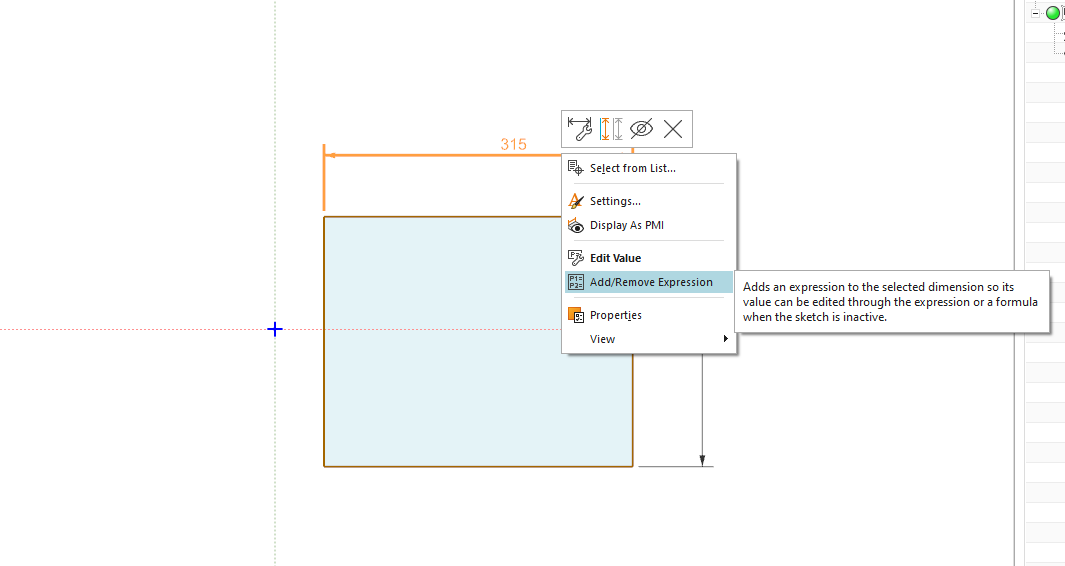
Then, assigning measurement notation and making them equal expression you have the target expression for the measurements.