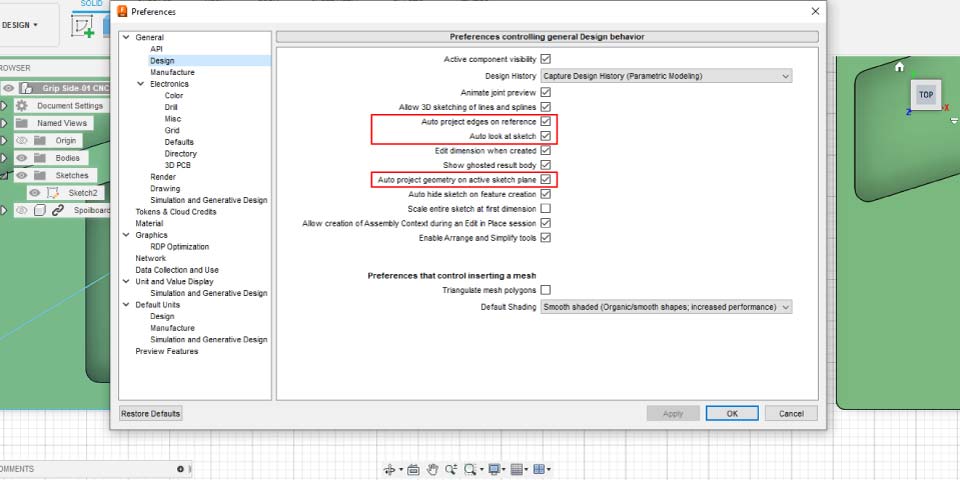I have import the step file assembly to Fusion 360 and open. When I try to sketch on top of object face it doesn't recognize or cannot snap the line/curve to the loaded object edges/end points.
Is this due to import assembly model? and how can I reference the object edges/point for my sketch in Fusion 360
Go to profile Preferences -> Select Design
There you find following option to toggle tick ON
- Auto project edges on reference.
- Auto look at sketch.
- Auto project geometry on active sketch plane