Hi there,
I tried to reverse engineer a plate with several round holes in Geomagic Design X. Therefore I did a 2D-Sketch creating the needed holes with the circle function. The problem is that the extruded hole have many edges instead of one round edge.(See the picture) Is there any setting that can cause this unprecise extrusion? Or is it just a display resolution problem? The display setting is set to 5 (medium). My PC struggles at higher resolutions 🙁
Any suggestions are welcomed.
At glance look, it's looks like having Graphics/Display issue with your PC. Having not enough Graphics/VGA power & RAM, cause this kind of appearance of edges in any CAD software
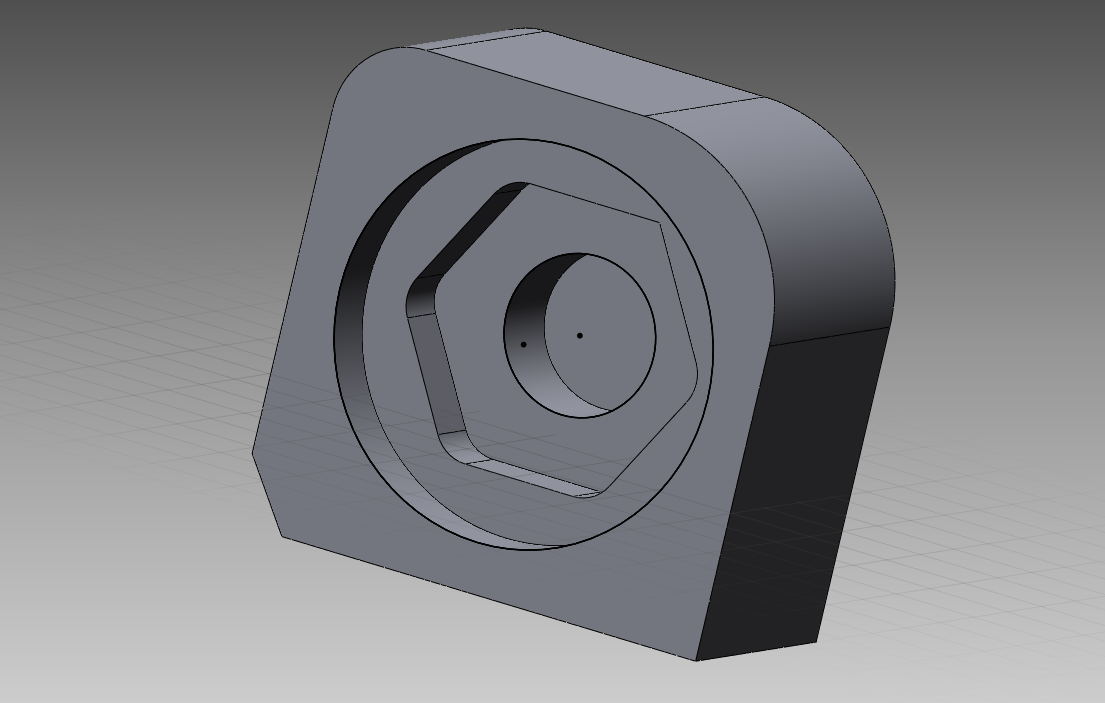
What's your PC spec / VGA card detail?
Ok thats what I thought as well. It's an workstation from my work with a Intel Xeon W-1270P CPU with 32GB RAM and a Nvidia Quadro P2200 inside. It normally handles CAD-programs quite well, but it might have a problem with this one. Is there a way to check, if the generated CAD-Model really has the unprecise shape within the software?
Ok thats what I thought as well. It's an workstation from my work with a Intel Xeon W-1270P CPU with 32GB RAM and a Nvidia Quadro P2200 inside. It normally handles CAD-programs quite well, but it might have a problem with this one. Is there a way to check, if the generated CAD-Model really has the unprecise shape within the software?
This is pretty much better configuration for CAD, specially you have any CAD recommended Quadro VGA.
Can you post, what are the setting under
Preference -> Display -> OpenGL
Preference -> Hardware -> OpenGL Render Setup

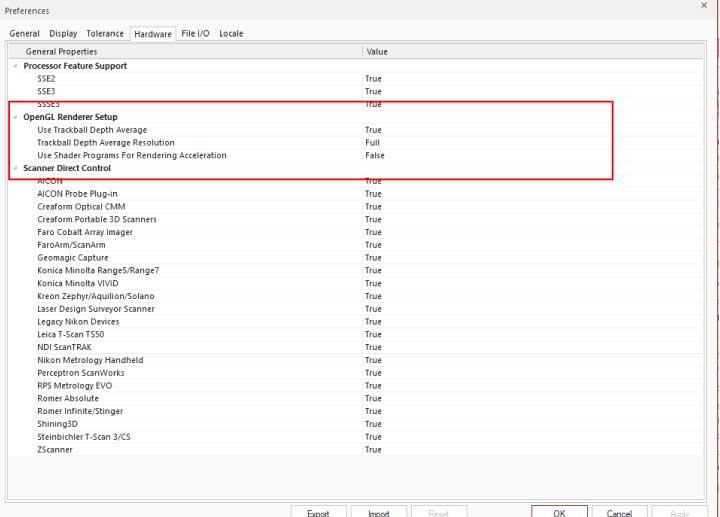
Ok, the settings are mostly the same except in Enabling Animation and Shader Rendering Acceleration. I dont think that these might be the reason for my issue. I will try it out with your settings.


