Hi guys,
I wanted to add some display note or label text to my part components I'm designing. I know it can add some Balloon or notes in drafting. but I wanted to add these text notes in modeling environment of the NX.
Can you help me how do I find option to add component label note in NX?
Based on your requirement, we only know there is one possible solution by turn ON the PMI ( Product and Manufacturing Information).
File -> Turn ON the PMI then PMI tool bar will appear, in PMI tool bar you can find "Note", which can be used to add notes with arrow for components in modeling environment
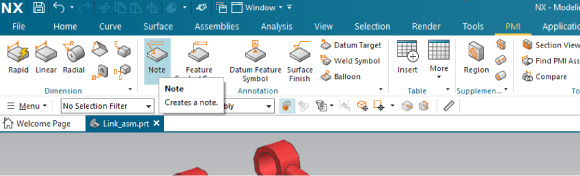
Pop up Note window, you have the option to,
Under Text Input - Desired Text Name/Label
Under Orientation - Desired Label Orientation by Selecting Plane or Developing WCS
Under Setting Area - Select the Text Font & Arrow Size
Under Leader - Will Provide the Arrow Leads Selection on Components

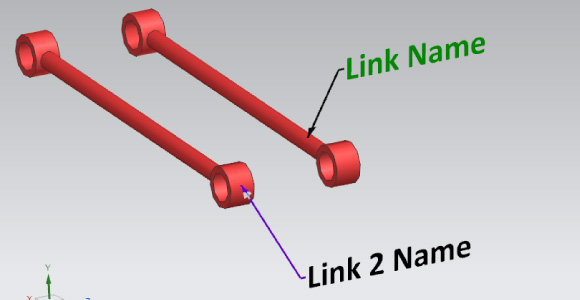
Grand Master Yoda
Based on your requirement, we only know there is one possible solution by turn ON the PMI ( Product and Manufacturing Information).
File -> Turn ON the PMI then PMI tool bar will appear, in PMI tool bar you can find "Note", which can be used to add notes with arrow for components in modeling environment
Yes, this is, what I look for.
Thank you


