When I import the line/curve set to my model file with IGES/DXF format, it will not shown in the feature tree/history. That it's become non-time stamp geometry. How do I hide/show these line when I needed easily.
In Siemens NX unlike other CAD software you can import what ever generic CAD data ( Parasolid, IGES, STEP, DXF,..) to same model file. That individual data type not load/open as separate file.
In regarding importing IGES/DXF file are listed in "Non- Timestamp Geometry" in "Part Navigator"
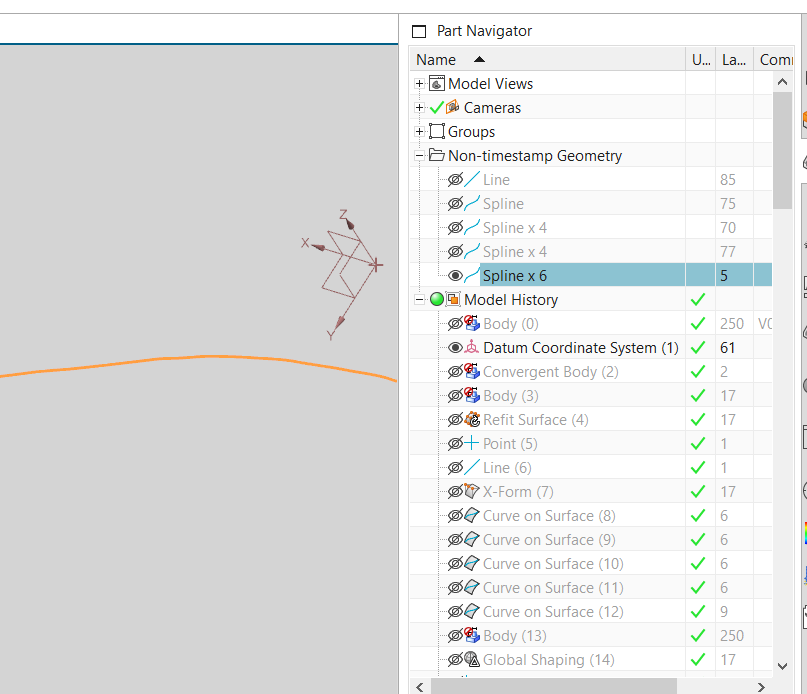
In order to show hide you have two option,
Option 01 - Click show/hide eye mark that related curves from "Non-Timestamp Geometry" listing
Option 02 - Assign the imported curves to Layer, from Layer setting you can show/hide by toggle on/off the particular layer
Grand Master Yoda
Option 02 - Assign the imported curves to Layer, from Layer setting you can show/hide by toggle on/off the particular layer
Better option for me is adding to a Layer, which save times for me.
Thank you for your suggestions.


