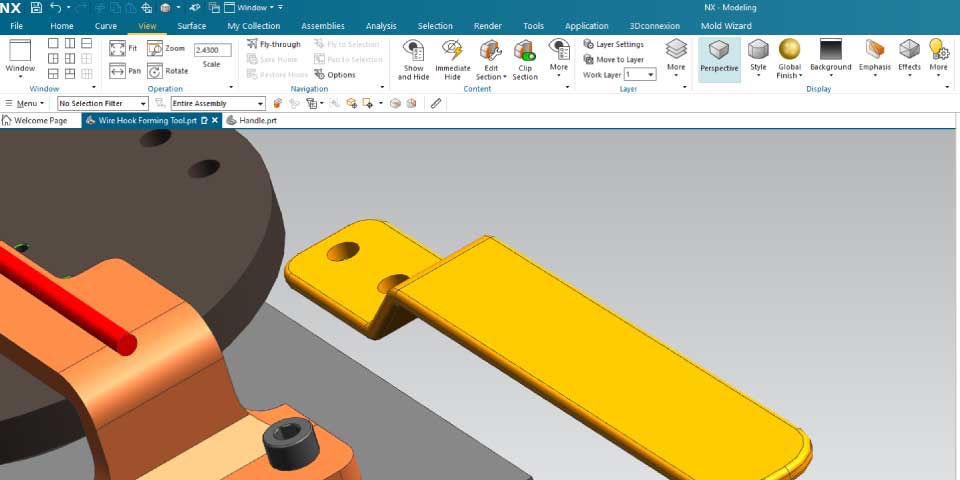In my NX when I try to load the new part via assembly all the parts are showing as pully black color irrespective of the individual part color.
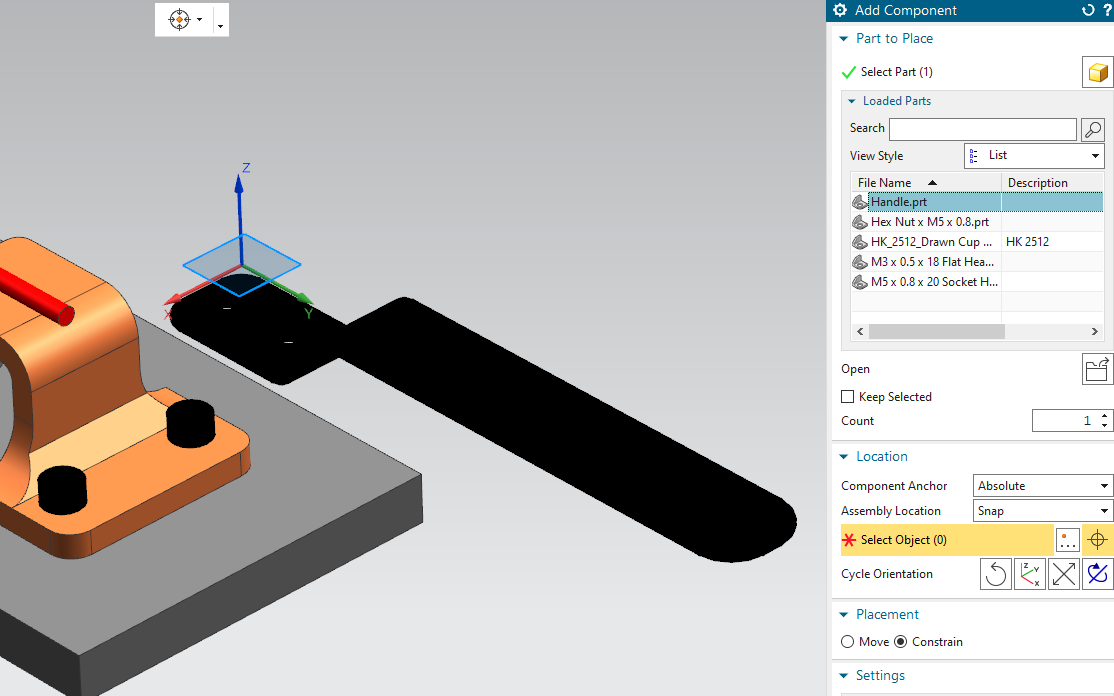
How & which setting make this issue? and how do I change this all assemble part shown as pitch black color?
Once all of the sudden I come a cross this issue, I tried few fixes that found over the internet search. Unfortunately non work until I re-install the NX.
Hi, I had the same problem, then I rendered it in the Studio, finished it and then the true colors of the parts showed up.
Edit: Found out I just basically changed the style of rendering (right-click on mouse) to studio rendering
Hi, I had the same problem, then I rendered it in the Studio, finished it and then the true colors of the parts showed up.
Edit: Found out I just basically changed the style of rendering (right-click on mouse) to studio rendering
it's working to see the part/component color, somehow in Studio mode. but not resolve the issue fully.
I followed your step, first I import the assemble part, which shown black
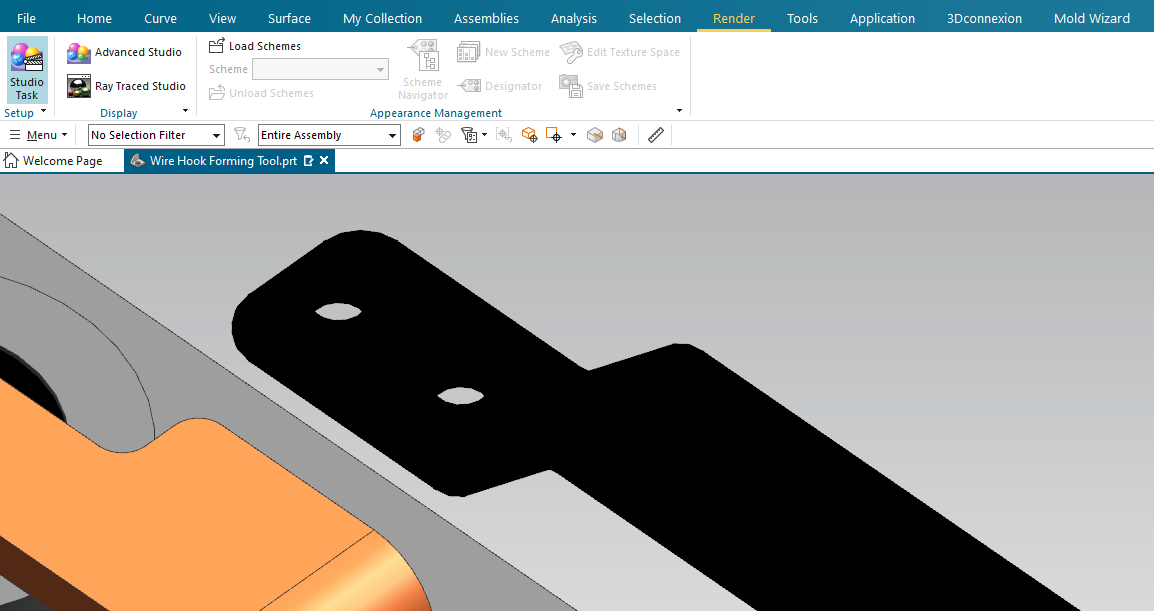
Then I just click "Studio Task" to render wow yes colors appeared and finished task.
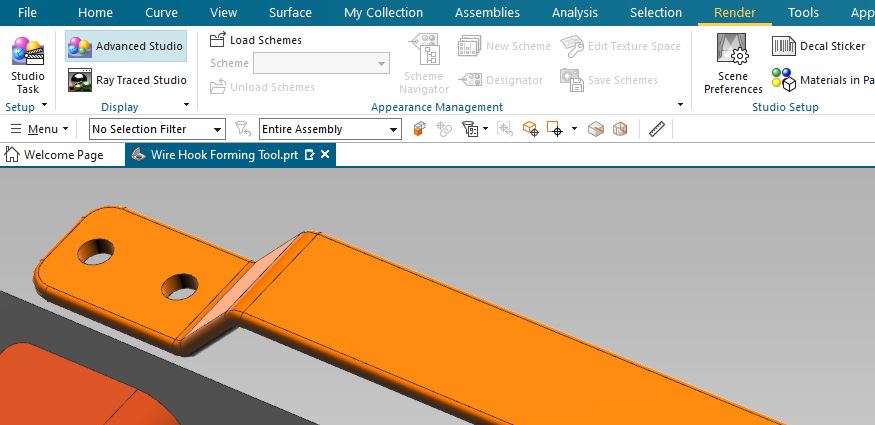
Simply this, turning the "Style" mode to "Studio" style mode
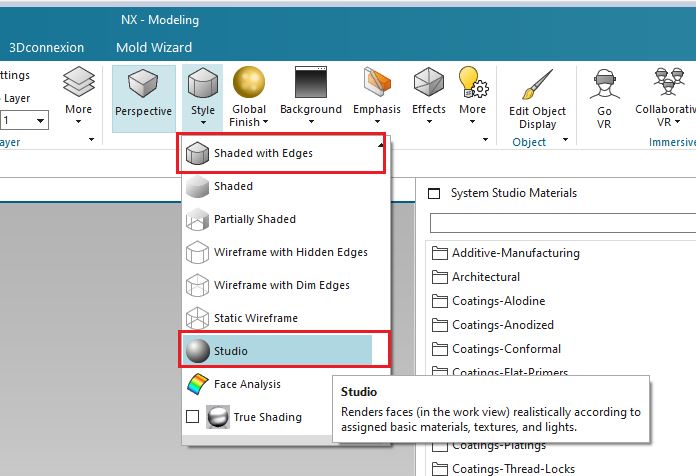
However, all the assemble part/component color need to correctly shown in "Shaded with Edges", style mode also.
Any way this is better knowing, at least I can see part clearly in Studio style mode when assembling & adding constrain.
Have you try resetting NX to initial state, that describe in this post?
How to Factory Reset the Siemens NX
Have you try resetting NX to initial state, that describe in this post?
How to Factory Reset the Siemens NX
Yes, I have followed the NX resetting procedure that described here. I can see almost every setting of the NX now in initial state. Although , I have no luck solving this assembly part load in black color issue. Seems, black color now hard coded to loading assemble parts.
In my NX when I try to load the new part via assembly all the parts are showing as pully black color irrespective of the individual part color.
How & which setting make this issue? and how do I change this all assemble part shown as pitch black color?
This is caused mainly because Graphic Drivers incompatibilities or errors, I solved this problem once downgrading my drivers (NVIDIA RTX 2060) to old versions.
This is caused mainly because Graphic Drivers incompatibilities or errors, I solved this problem once downgrading my drivers (NVIDIA RTX 2060) to old versions.
You are absolutely correct & Thank you...!,
I just re-installed the my NVIDIA GTX driver way over 1year old one just to check. Yes now the assemble parts shown in correct color and black color issue gone.
I recheck my old same assembly, after old driver installed and now working fine.