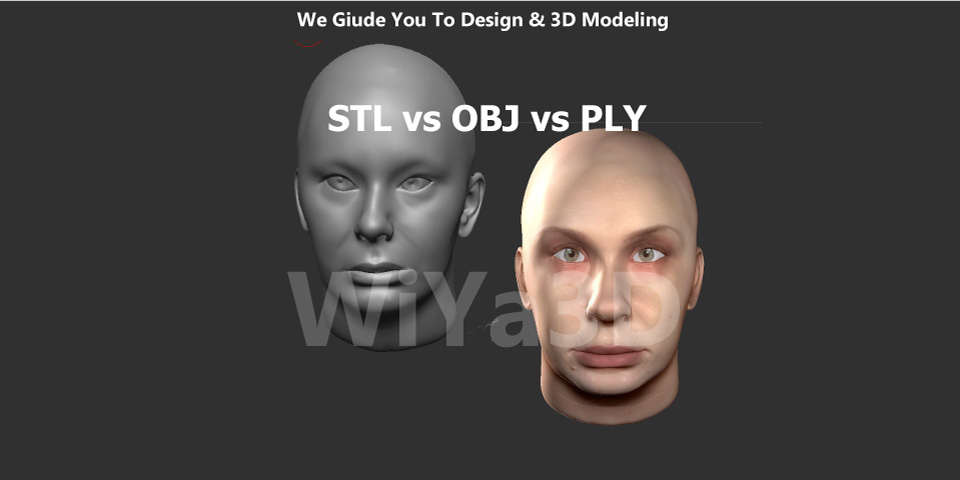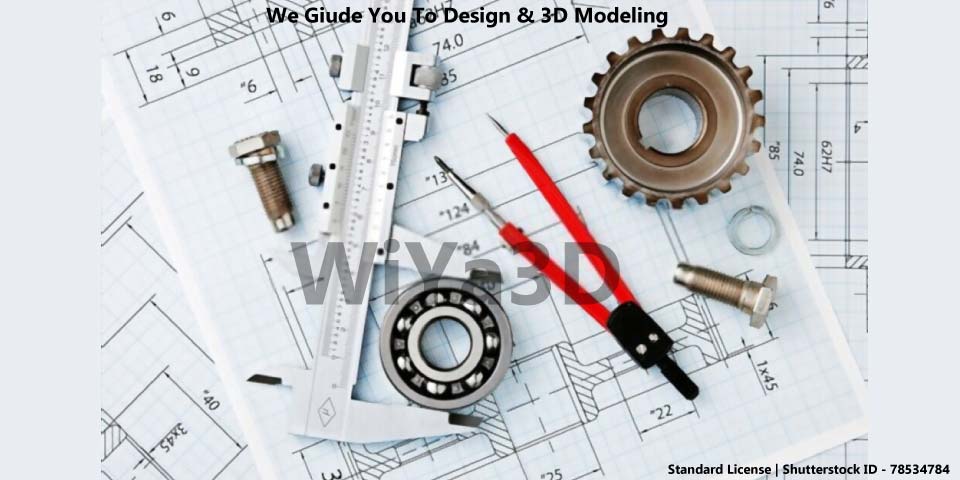Two primary modeling techniques are widely used: 3D Mesh Modeling (or Polygon Modeling) and Engineering CAD (Computer-Aided Design) Modeling. Both methods play essential roles in different fields but are fundamentally different in their approach, purpose, and tools used. Understanding these differences is crucial for choosing the right technique for your project, whether you are creating intricate visual effects for a film, developing a 3D game, or designing a mechanical part. This article explores the core concepts of mesh modeling, compares it to CAD modeling, and highlights the best software tools for each.
What is 3D Mesh Modeling (Polygon Modeling)
3D Mesh Modeling, also known as Polygon Modeling, is a technique used to create 3D models by manipulating a mesh of polygons, which are small, flat surfaces that together form a 3D shape. This technique is prevalent in industries like animation, game development, and visual effects due to its flexibility and capacity for creating highly detailed organic shapes.
-
How It Works: In mesh modeling, a 3D object is built from a collection of vertices (points in 3D space), edges (lines connecting the vertices), and polygons (typically triangles or quadrilaterals). These polygons form the surface of the 3D model, known as the “mesh.” The more polygons a mesh has, the more detail it can represent. Artists manipulate these elements to sculpt the desired shape, much like modeling clay.
-
Applications: Mesh modeling is primarily used for creating organic shapes, such as characters, creatures, and complex environments in video games, movies, and virtual reality. It’s also used in product visualization, architectural visualization, and digital art.
What is Engineering CAD Modeling
Engineering CAD Modeling is a method used to design precise and accurate 3D models of mechanical components, structures, and systems. Unlike mesh modeling, CAD modeling is typically based on mathematical representations of geometric shapes.
-
-
How It Works: CAD modeling uses a set of parametric or direct modeling tools to create solid or surface models defined by precise dimensions and constraints. Engineers and designers use these models to simulate how parts will fit together, analyze structural integrity, and prepare them for manufacturing. CAD models often include detailed information such as material properties, tolerances, and annotations necessary for production.
-
Applications: CAD modeling is used in various industries, including automotive, aerospace, industrial design, architecture, and engineering. It is ideal for designing mechanical parts, assemblies, electronic components, and architectural blueprints.
-
Key Differences Between 3D Mesh Modeling and CAD Modeling
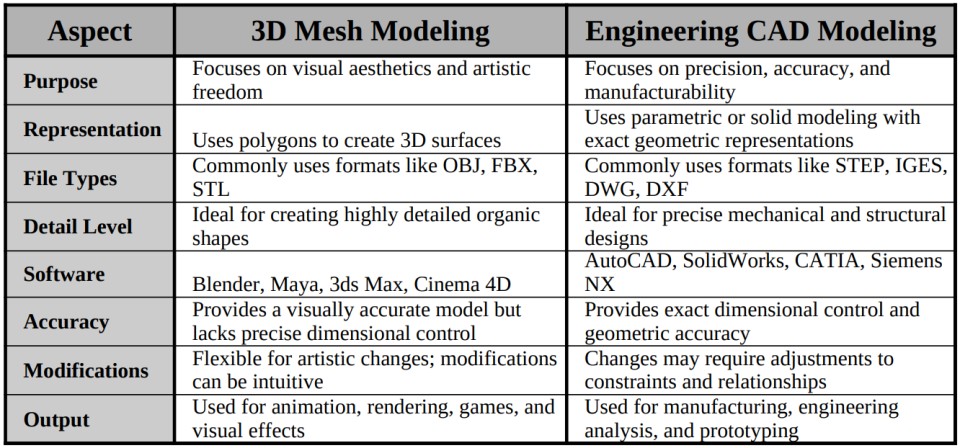
Best Software Tools for 3D Mesh Modeling
- Blender: A free and open-source tool, Blender is one of the most popular options for 3D mesh modeling. It offers a robust set of features for polygonal modeling, sculpting, texturing, rigging, animation, and rendering. It’s widely used by independent artists, game developers, and small studios.
- Autodesk Maya: An industry standard in animation and visual effects, Maya is known for its powerful polygon modeling and sculpting tools. It is widely used in film, television, and game development.
- 3ds Max: Also developed by Autodesk, 3ds Max is widely used for modeling, animation, and rendering, especially in game development and architectural visualization. It offers a comprehensive suite of tools for polygon and spline-based modeling.
- Cinema 4D: Popular for motion graphics, Cinema 4D offers an intuitive interface and is widely used in the film and advertising industries. It excels in polygon modeling, sculpting, and texturing.
- ZBrush: A specialized tool for digital sculpting, ZBrush is ideal for creating highly detailed organic models, such as characters and creatures. It allows artists to manipulate millions of polygons in real time.
Best Software Tools for Engineering CAD Modeling
-
AutoCAD: A popular choice for 2D drafting and basic 3D CAD work, AutoCAD is widely used in architecture, engineering, and construction. It provides a range of tools for creating precise 2D and 3D models.
-
SolidWorks: A powerful parametric CAD software used primarily in mechanical engineering and product design. It offers a wide range of features for creating complex parts, assemblies, and simulations.
-
CATIA: Used extensively in aerospace, automotive, and industrial design, CATIA provides advanced CAD capabilities along with robust simulation and analysis tools.
-
Siemens NX: An advanced CAD/CAM/CAE software suite, Siemens NX is ideal for designing complex products and systems. It offers powerful tools for parametric modeling, direct modeling, and simulation.
-
PTC Creo: A comprehensive CAD tool used for product design, simulation, and manufacturing. Creo is known for its robust parametric modeling and direct modeling capabilities.
How to Choose the Right Modeling Technique
-
Choose 3D Mesh Modeling if:
- Your focus is on creating visually appealing models for entertainment, such as video games, movies, or digital art.
- You need flexibility and artistic freedom in shaping organic or freeform models.
- You are working with textures, animations, and visual effects.
-
Choose CAD Modeling if:
- Your goal is to design objects with precise measurements for manufacturing, engineering, or construction.
- You require accurate simulations, engineering analysis, or design validation.
- You are creating complex mechanical parts, assemblies, or architectural plans.
Conclusion
While 3D Mesh Modeling and Engineering CAD Modeling serve different purposes, both are indispensable in their respective fields. Understanding the key differences and the best software tools for each can help you choose the right approach for your specific needs, whether it’s creating stunning visual effects or designing precise mechanical components.