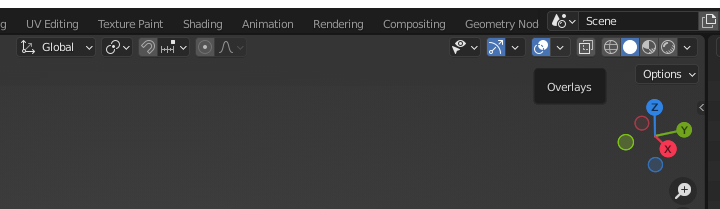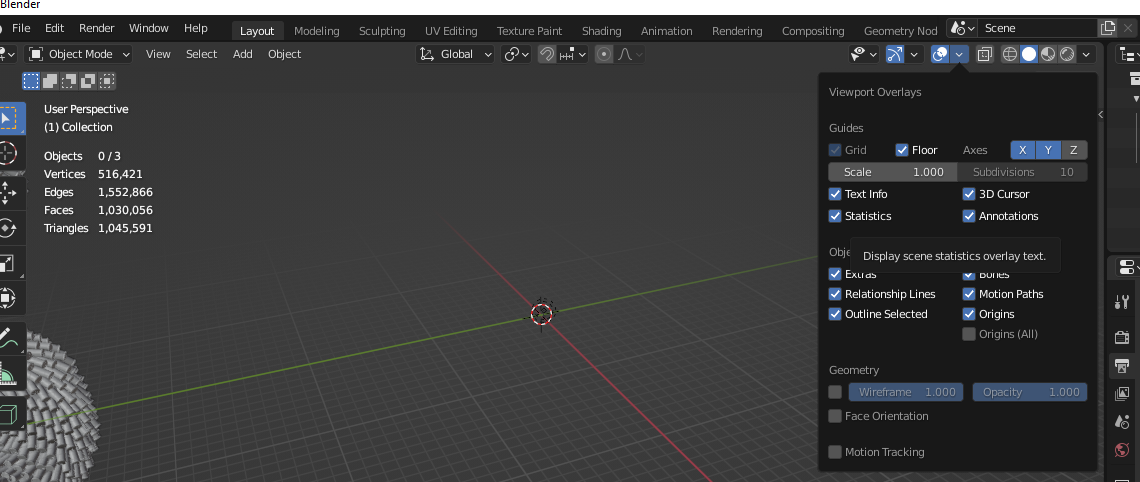I wanted to check what's the number of polygon/poly-face of my character model. How do I see number of poly-faces in Blender? When I import the character I cannot find any poly-count showing.
Right Click the bottom of Blender bar -> Then pop up the "Status Bar" -> tick the "Scene Statistics"
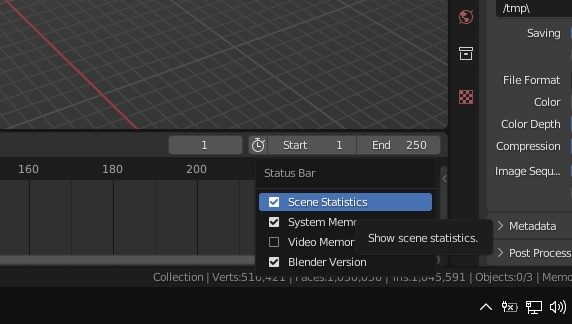
Further if you want to show the statistic details in open window , which is top left corner you can follow,
Click drop down of Overlays -> Tick the Statistics, Then you can see all poly-count, edges,.. shown in top left screen