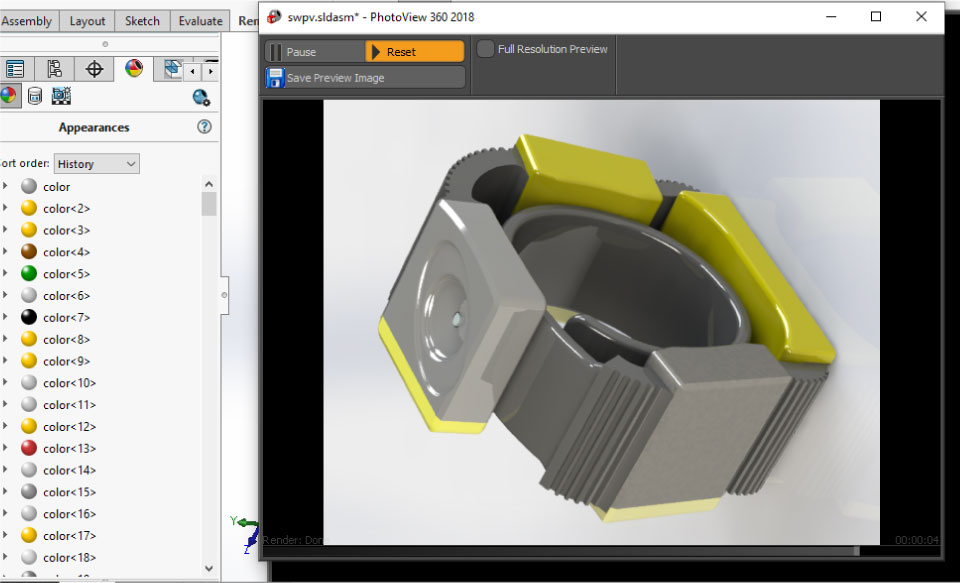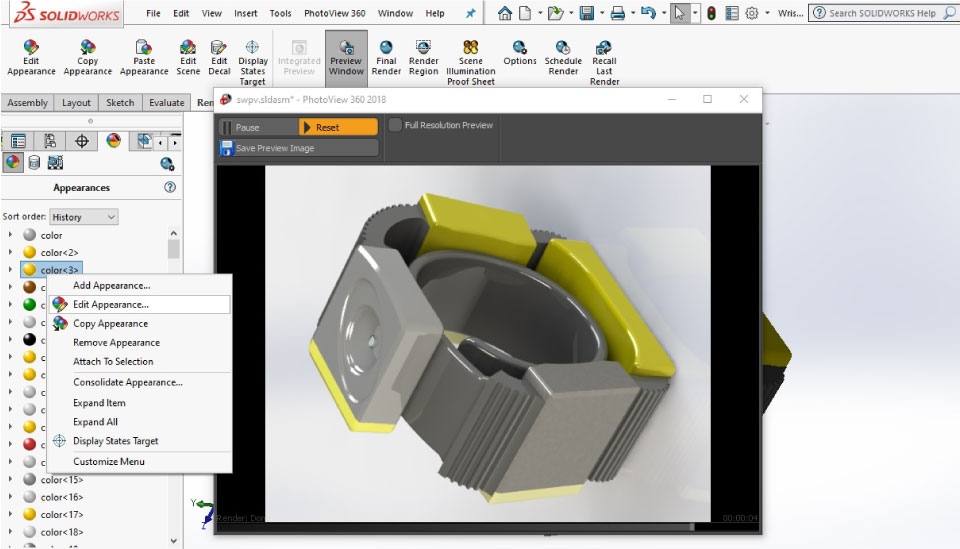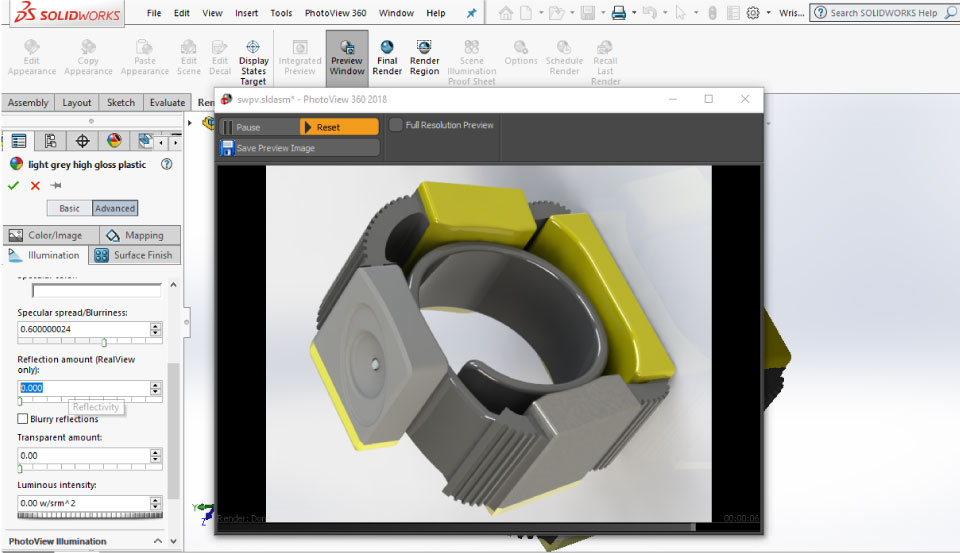When I apply the appearance with more dark/black color materials to my model part. And when try to render via photoview 360. It's always show shining appearance of the model part surface in preview window.
Where do I control this shining effect for material appearance?
You can control the material shininess, in "Illumination Setting" under scene edit for relevant appearance color.
Display Manager - Appearances - Double click /or right click and edit for desired color/appearance - Go to advance - Then Illumination And change the Reflection Amount