I'm trying to generate auto surfacing for character model with Geomagic Design X. When I try to generate the setting with organic surface option, it's gave me error massage of
"The command can not be completed because the mesh has non-manifold geometry. Please run the Healing Wizard in the Polygon tab and try again."
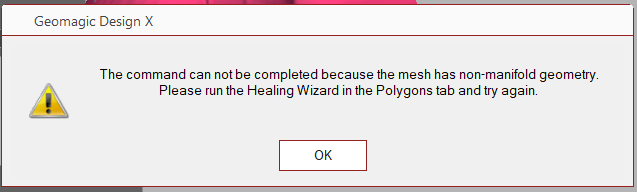
As mention, I tried healing the mesh with Healing Wizard and still no luck.
Sometimes you will need to try "Healing Wizard" few times (2-3 times) in order to correct the mesh error as much as possible. During healing try fixing non-manifold mesh error that shown.
If still problem is there, you may need to export to Blender, Meshlab,.. like other polygon modeling software and correct the mesh issue. Then again import to Geomagic Design X to generate auto surfacing.
Grand Master Yoda
I'm trying to generate auto surfacing for character model with Geomagic Design X. When I try to generate the setting with organic surface option, it's gave me error massage of
"The command can not be completed because the mesh has non-manifold geometry. Please run the Healing Wizard in the Polygon tab and try again."
As mention, I tried healing the mesh with Healing Wizard and still no luck.
Same happen to me over time, for my characters mesh. Now, what I usually do is, check and rectify, noise reduce and more heal the model with Blender & ZBrush for mesh errors. Then I import the character to Geomagic Design X for auto surfacing. This way I had no issue arises recently.
Same happen to me over time, for my characters mesh. Now, what I usually do is, check and rectify, noise reduce and more heal the model with Blender & ZBrush for mesh errors. Then I import the character to Geomagic Design X for auto surfacing. This way I had no issue arises recently.
How do you clean the non manifold geometry in Blender?
Can you bit explain? is there specific tool or automatic process to follow?, I'm not much familiar with Blender yet I also facing these kind of mesh cleaning issues.


