I had to scale the mesh/stl file for 24.5 times the current model. Is it possible to scale the model in design x?
Once import the stl/mesh data to geomagic design x go to
Alignment - Transform Scan Data, select the mesh and click next.
There you will find scaling option. Hope this will help you.
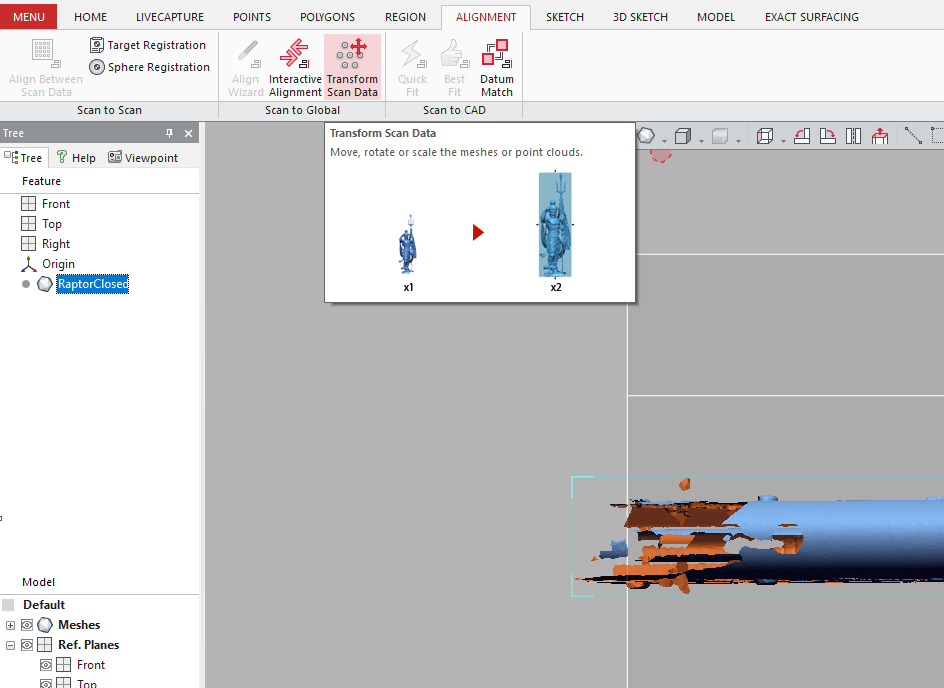
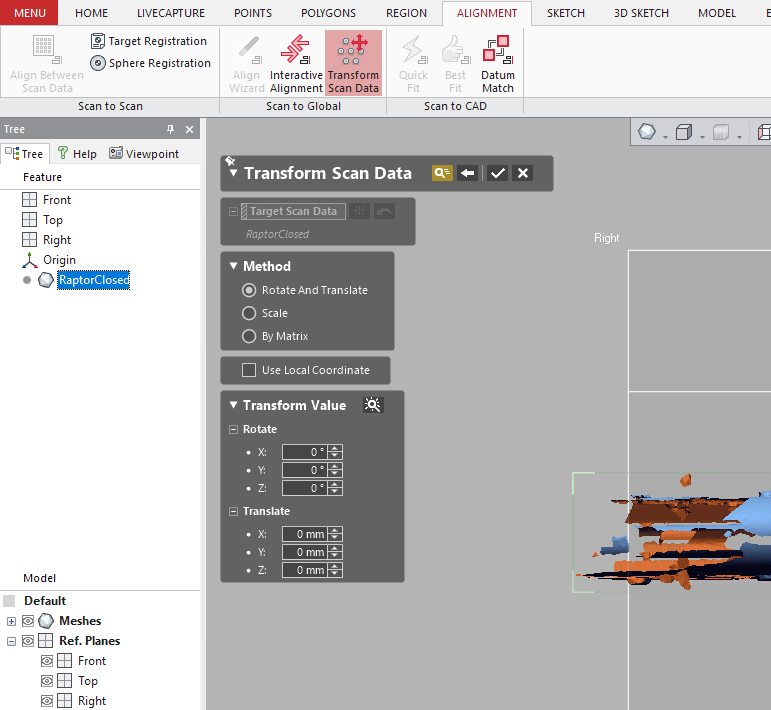
Once import the stl/mesh data to geomagic design x go to
Alignment - Transform Scan Data, select the mesh and click next.
There you will find scaling option. Hope this will help you.
Great..!
Thank you


