I'm having to complete FEA analysis on clamping system, which stainless steel clamp part is wrap around bar and tight against bar with screw-nut. By tightening the screw it can place the clamp part in place within the bar and apply load to clamp. In brief this is what I'm going to analysis.
In Ansys how do I setup pre-load for the bot/nut and which contact setting used for each contact? I mean
a. contact type between bolt to nut
b. Contact type between bolt head to clamp
c. Contact type between nut to clamp
d. Contact type between clamp to clamp
Usually in Ansys bolt pretension analysis done with following contact setting
a. contact type between bolt to nut - Bonded with Symmetric Behavior
b. Contact type between bolt head to clamp - Frictional (fri. coe. 0.1 - 0.2) with Symmetric Behavior
c. Contact type between nut to clamp - Frictional (fri. coe. 0.1 - 0.2) with Symmetric Behavior
d. Contact type between clamp to clamp - Frictional (fri. coe. 0.1 - 0.2) with Symmetric Behavior
And, it's require to define contact in between bolt shank as
e. Contact type between Bolt Shank to clamp - Frictionless or Frictional (fri. coe. 0.1 - 0.2) with Symmetric Behavior depending on the assembly design.
To setup you can use inbuild Bolt Pretension, which can give pretension load or bolt compression.
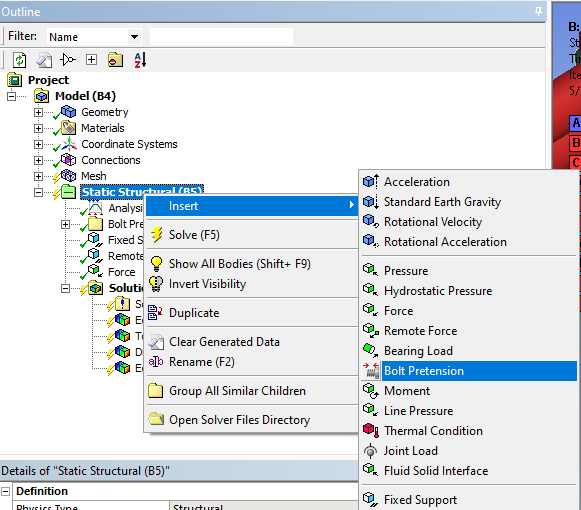
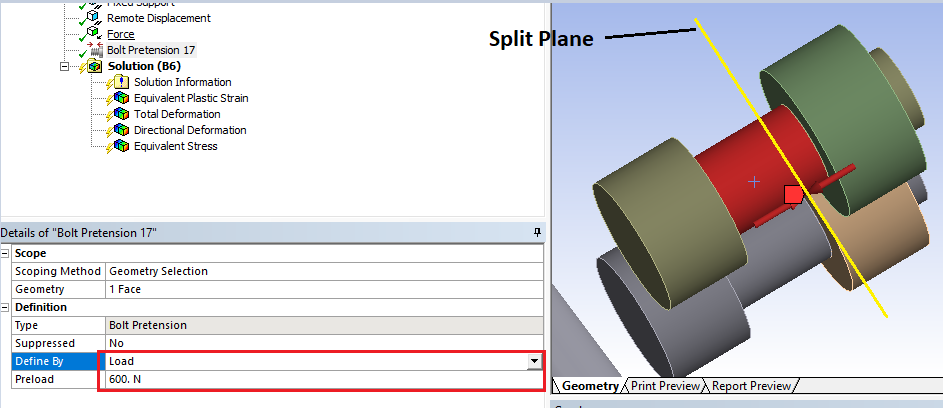
Make sure the split location ( which indicate divide point by two directional arrow) lie in between bolt head and nut. That's the location Ansys going to split and compress the bolt with pre-load applied.
Usually in Ansys bolt pretension analysis done with following contact setting
a. contact type between bolt to nut - Bonded with Symmetric Behavior
b. Contact type between bolt head to clamp - Frictional (fri. coe. 0.1 - 0.2) with Symmetric Behavior
c. Contact type between nut to clamp - Frictional (fri. coe. 0.1 - 0.2) with Symmetric Behavior
d. Contact type between clamp to clamp - Frictional (fri. coe. 0.1 - 0.2) with Symmetric Behavior
And, it's require to define contact in between bolt shank as
e. Contact type between Bolt Shank to clamp - Frictionless or Frictional (fri. coe. 0.1 - 0.2) with Symmetric Behavior depending on the assembly design.
To setup you can use inbuild Bolt Pretension, which can give pretension load or bolt compression.
Make sure the split location ( which indicate divide point by two directional arrow) lie in between bolt head and nut. That's the location Ansys going to split and compress the bolt with pre-load applied.
Mostly have to changed the contact setting, will change and run the new solution whether it's converge.


