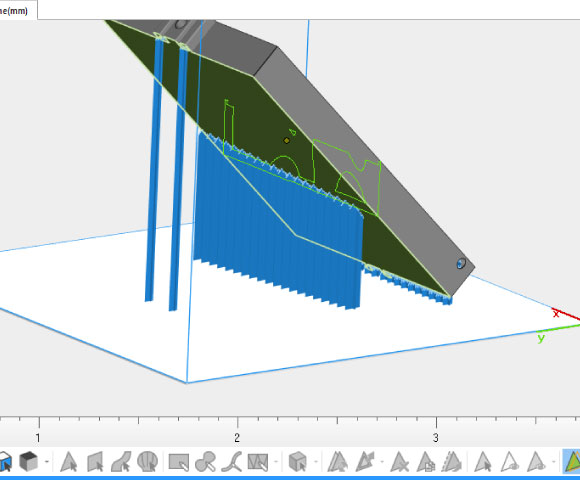Hi everyone,
I'm bit new to Materialize Magics software that we use for our new SLS machine. When I try to generate the support after importing he stl model to platform tha following error massage arise.
"There is no support generation method selected. See machine setup"

where do I setup these setting?
It's seems still you haven't fully define the machine, platform setting.
Anyhow go to Build Preparation and click Machine Properties in pop up window go to support generation parameters. There you have the option support type selection to select support types
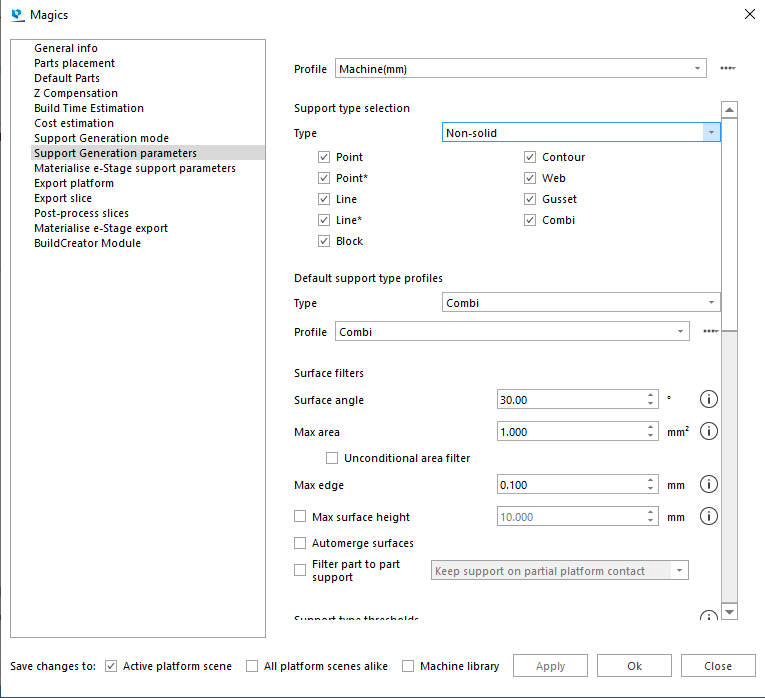
It's seems still you haven't fully define the machine, platform setting.
Anyhow go to Build Preparation and click Machine Properties in pop up window go to support generation parameters. There you have the option support type selection to select support types
I have changed & now supports are generating.